When you’re launching a website, there are a lot of things to balance, whether it be content issues, client issues, coding issues, and so on. It is easy for some things to slip through the gaps.
In order to avoid that, here are a few simple things to keep in mind for every website you design. These are the little things that may slip through the gap:
* The Favicon: The favicon is the little icon that shows up in a web browsers navigation bar when you visit a site. It also is recorded when people bookmark a website. Create a favicon and put it into the root directory of your website as a way to brand your website.
* Title Creation: If you are using a Content Management System (CMS) or are making each individual page yourself, make sure that your page titles and meta data accurately describe your content and are keyword–rich.
* Browsers: Don’t just check your website using one web browser. If you use Internet Explorer, then also check older versions of IE, as well as Firefox, Safari, Chrome, Opera, and mobile devices.
* Validate Your Website: The W3C is an international organization devoted to creating standard coding procedures for internet content. Check out their website (http://validator.w3.org) for an online code validator. Simply enter your web address and it will check to make sure your code is up to standard. This blog (http://www.ColinKlinkert.com/) has over 100 issues, so that is quite high, but its a trade off, making the site have the functions you want, often means it won’t be perfect code.
* Offer RSS: Does your site have regular content updates? If so, offer an RSS news feed so people can check out your website in the RSS application of their choice. If you are using a CMS, most of these have built-in RSS capabilities. If your site doesn’t receive content updates regularly (like a static business page), then don’t bother… Rather use Aweber to capture subscribers that you can then mail offers to 🙂
* Tracking: Have a way to track your traffic. Google Analytics provides free tracking services, and there are numerous others like Clicky and Mint. These services give you valuable information like total traffic, page traffic, and time spent at your website.
Just a few pointers there to ensure you have everything on the next site you build 🙂 – If you can think of any things that I have forgotten on this list that others are likely to overlook, please post them in the comments section below






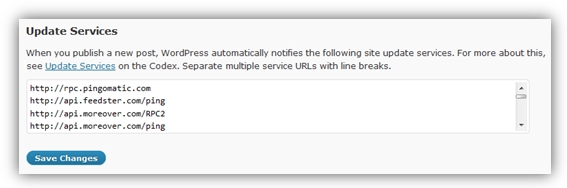




 I'm an avid fan of your blog, and the content is always top notch - great reading. I'm always impressed with the variety of content and the way you get all the important steps outlined for processes, but still manage to keep it short and simple - few people do that quite as well.
I'm an avid fan of your blog, and the content is always top notch - great reading. I'm always impressed with the variety of content and the way you get all the important steps outlined for processes, but still manage to keep it short and simple - few people do that quite as well. Mike Purvis
Mike Purvis
 Andy Fletcher
Andy Fletcher Todd Gross
Todd Gross