If like me you often want to add graphics to your posts or pages but don’t because you either don’t have the time or skills, make sure you check out this free graphic design software I give away…
WP Design Boxes is a FREE WordPress plugin that allows you to create graphics for your site or blog in just a few clicks. All you need to do is to install the plugin, create a graphic, customize it to your liking, copy the code and paste it wherever you want to place it on your site or blog.
With this plugin, you can create graphics to direct people to an optin form, to your Facebook or Twitter page, or to an offer or even payment page… In short, pretty much anywhere you want! I love it because it’s so easy to use, and there are enough options to make it nice and eye catching, without having to spend more than a few minutes on this… Here is an example of rectangle graphic I created in just a few minutes:
Check out this AWESOME example of graphic I created...

This is an example of graphic I created in just a few minutes. You can of course format the text the way you want, add links and images, change the color of the background and button, change the smiley to another graphic and much more. The button below can be used to direct people to an optin form, your Facebook or Twitter page, or anywhere you want to direct them to. Pretty cool, right?
Check out out it looks from the inside… As you can see, all you need to do is to give the graphic a name (so you can edit later if you want to), write a headline, choose the background style, change the graphic at the top right, change he button text, change the button link, add content and format it the way you want and much more… That’s if it’s a rectangle graphic.
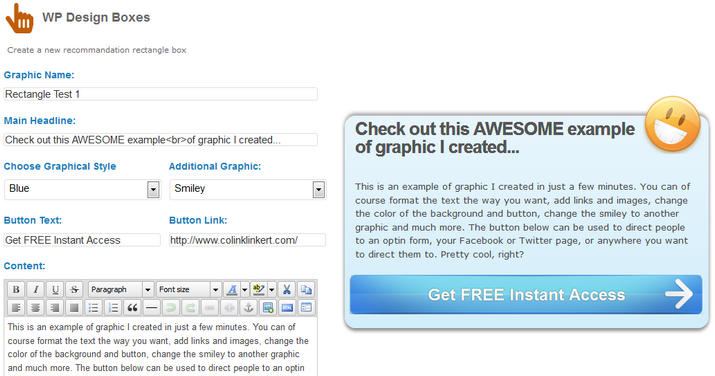
You can of course do the same thing to promote your Twitter page, Google+ page, Pinterest page… Here, I place them on a post, but you can place them anywhere you want on your site or blog. For example, if you have an optin form, you might want to ask people to check out your Facebook or Twitter page on the subscription confirmation page (after they opted in). No doubt you would get more clicks with nice, eye-catching graphics than just text links…
You can create an unlimited number of rectangle graphics, square graphics and banner graphics, and you of course have the option to edit already existing graphics. This so much easier than creating them yourself in Photoshop or Paint Shop Pro (I don’t know how to do that anyway!) and a lot less expensive than hiring a graphic designer to do it for you… If you already have a graphic designer working for you, it will save (him or her) time and (you) money.
How to Get This Free Graphic Design Software?
This free graphic design software can be obtained by entering your first name and best email address in the form below… It’s easy to install, easy to use, and doesn’t require that you learn or do anything complicated. You will also receive occasional email updates from me, with my best advice and tips on how to start, run and grow your own online business (which sounds less sexy but is even more valuable)…
If you have any questions, suggestions or feedback, feel free to leave a comment below!









 I'm an avid fan of your blog, and the content is always top notch - great reading. I'm always impressed with the variety of content and the way you get all the important steps outlined for processes, but still manage to keep it short and simple - few people do that quite as well.
I'm an avid fan of your blog, and the content is always top notch - great reading. I'm always impressed with the variety of content and the way you get all the important steps outlined for processes, but still manage to keep it short and simple - few people do that quite as well. Mike Purvis
Mike Purvis
 Andy Fletcher
Andy Fletcher Todd Gross
Todd Gross
Leave a Reply