With HubPages, Squidoo, Tumblr, Posterous… and ViralHosts!
Inbounds links are useful for two main reasons: they can generate additional traffic to your website and, most importantly, influence search engines in the ranking of your pages. There are plenty of ways to get inbound links to your website. One of them is becoming increasingly popular: through user generated content websites and micro blogging platforms.

HubPages is certainly the most popular user generated content website. It has been designed around sharing advertising revenue for high quality, user generated content. Some of the pages – all built by web users – are very popular and generate a significant amount of traffic. Just so you know, some people are making heaps of money with these kinds of websites. I’m not explaining you how to make money with them though, but how to get more quality inbound to your website. Anyway, HubPages is the first website you want to look at.

Squidoo was founded about a year before HubPages and is also very popular. It doesn’t generate as much traffic as HubPages but is still a big player. Squidoo was designed to help web users easily find useful overview pages – called lenses – written by real people. With Squidoo, you have the option to give your earnings to charity, which is a good thing if you’re not really interested in monetizing your page.

Tumblr is a micro blogging platform that allows users to post text, images, videos and other types of content to their micro blog. Tumblr is popular for its customizability and ease of use. This is not the ultimate blogging platform, but if you’re not too familiar with blogging, or just want a simple but effective blog, then you should consider Tumblr. Signing up on Tumblr only takes a few seconds, and everything has been done to make you publish your content in the most simple way possible.

Posterous is another micro blogging platform but is slightly different from Tumblr. With Posterous, you can publish blog posts by simply emailing your content to a dedicated email address. If you’re confused about blogging, well this might be the best option. I just cannot think of a more simple way to publish content. You email your content and… that’s it. Your blog has been created. You don’t even need to log into the system to publish your content. You can do so though, if you really want to, to edit your existing blog posts for example… It is not as big as Tumblr but I really like the concept. Give it a try, it is definitely worth it.

ViralHosts is also a great way to get more quality inbound links to your site. This all-in-one cPanel hosting, list builder and mailer system allows you to host and build a site in no time. With ViralHosts, you can link to your main site, squeeze pages or any other pages you want. You know how much value search engines give to inbound links… ViralHosts is your chance to get quality ones! To be honest with you, I just can’t stop finding new benefits to using ViralHosts, so make sure you join free today and see how this system can help you build a strong online presence!
Otherwise, you may want to look at alternatives like Google’s Knol, SpongeFish or LaunchTags. Browse around and choose the ones you like. If you’re really after inbound links, then create a page on each of these websites. Keep in mind that not all will allow you to post links without a rel=nofollow attribute (which basically remove the value of the link for search engines), or only allow you to do so once your page is considered as a high quality page. Focus on quality and don’t insert too many links, one or two (to different landing pages) are usually enough. There is no use linking twice to the same address on the same page.









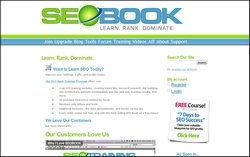
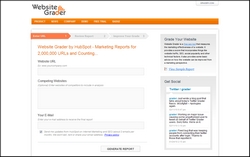






 I'm an avid fan of your blog, and the content is always top notch - great reading. I'm always impressed with the variety of content and the way you get all the important steps outlined for processes, but still manage to keep it short and simple - few people do that quite as well.
I'm an avid fan of your blog, and the content is always top notch - great reading. I'm always impressed with the variety of content and the way you get all the important steps outlined for processes, but still manage to keep it short and simple - few people do that quite as well. Mike Purvis
Mike Purvis
 Andy Fletcher
Andy Fletcher Todd Gross
Todd Gross